|
|
||
|
|
||
| | | Products | | | Contact Us | | | Who We Are | | | Demo | | |
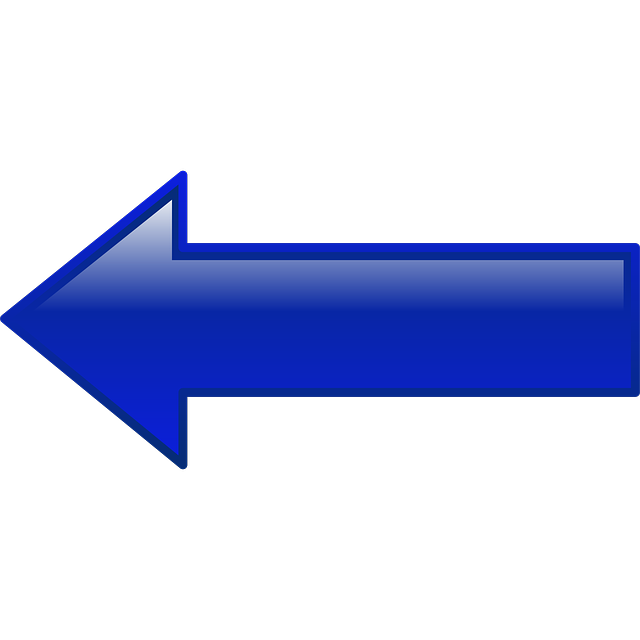 |
Demonstration Tour | 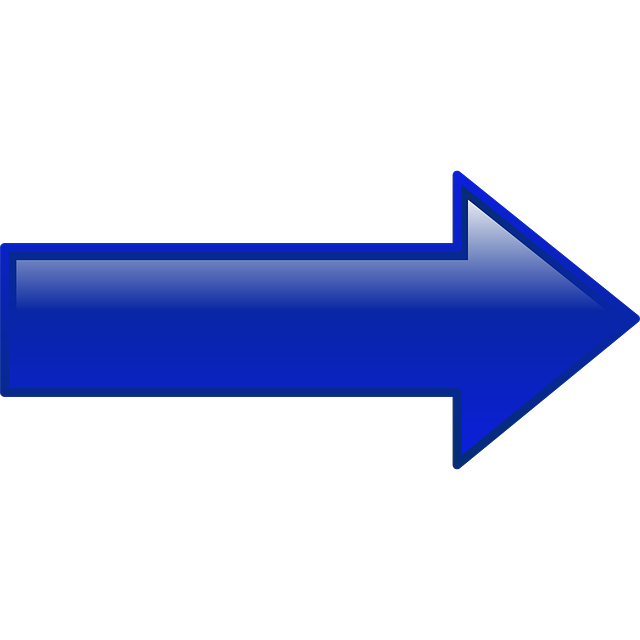 |
Using the Multiple Security Lookup page, you can view groups of securities at one time, and optionally save them to a portfolio.
This page provides options for those who already have their MBS portfolios stored in other places. You can ftp a data file to eMBS containing a list of securities, and ftp a file back containing current data and analytics for those securities. You can paste a spreadsheet containing your securities into a text box, view the current data and analytics for them, and then copy and paste that data back into a spreadsheet. You can also save these securities into a portfolio for later analysis.
In the example below, the securities and face amounts have been pasted into the text box, to display the indicative data on each pool. The input format, ExcelCusipTabOFace, is one of our Universal formats, which are available to all clients. This format specifies that there are two data items, Cusip and Original Face, that are separated by tabs. Each client can also create and name as many Custom formats as they need. Custom formats are unique to each client firm.
Upon submission of this form, the data for the five securities listed is retrieved from the database and displayed. You can then copy and paste the data into an Excel spreadsheet or elsewhere.
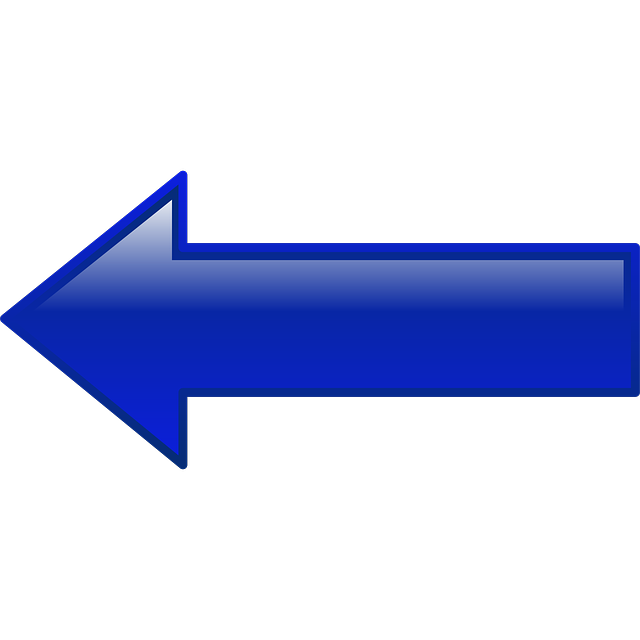 |
Demonstration Tour | 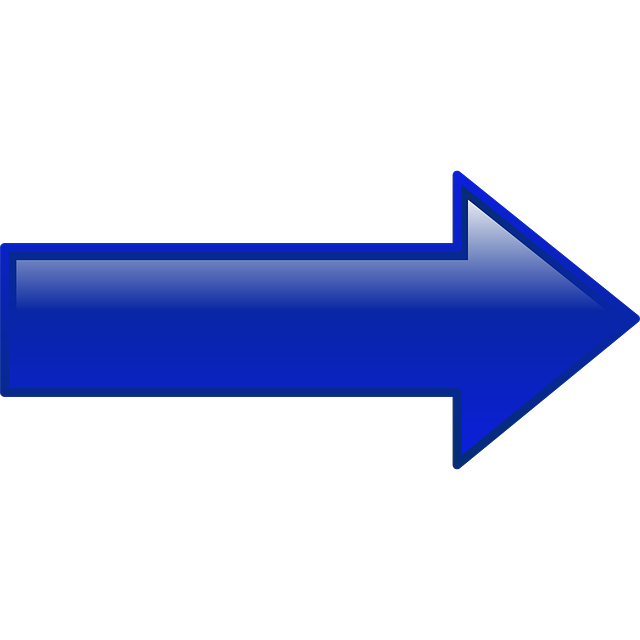 |